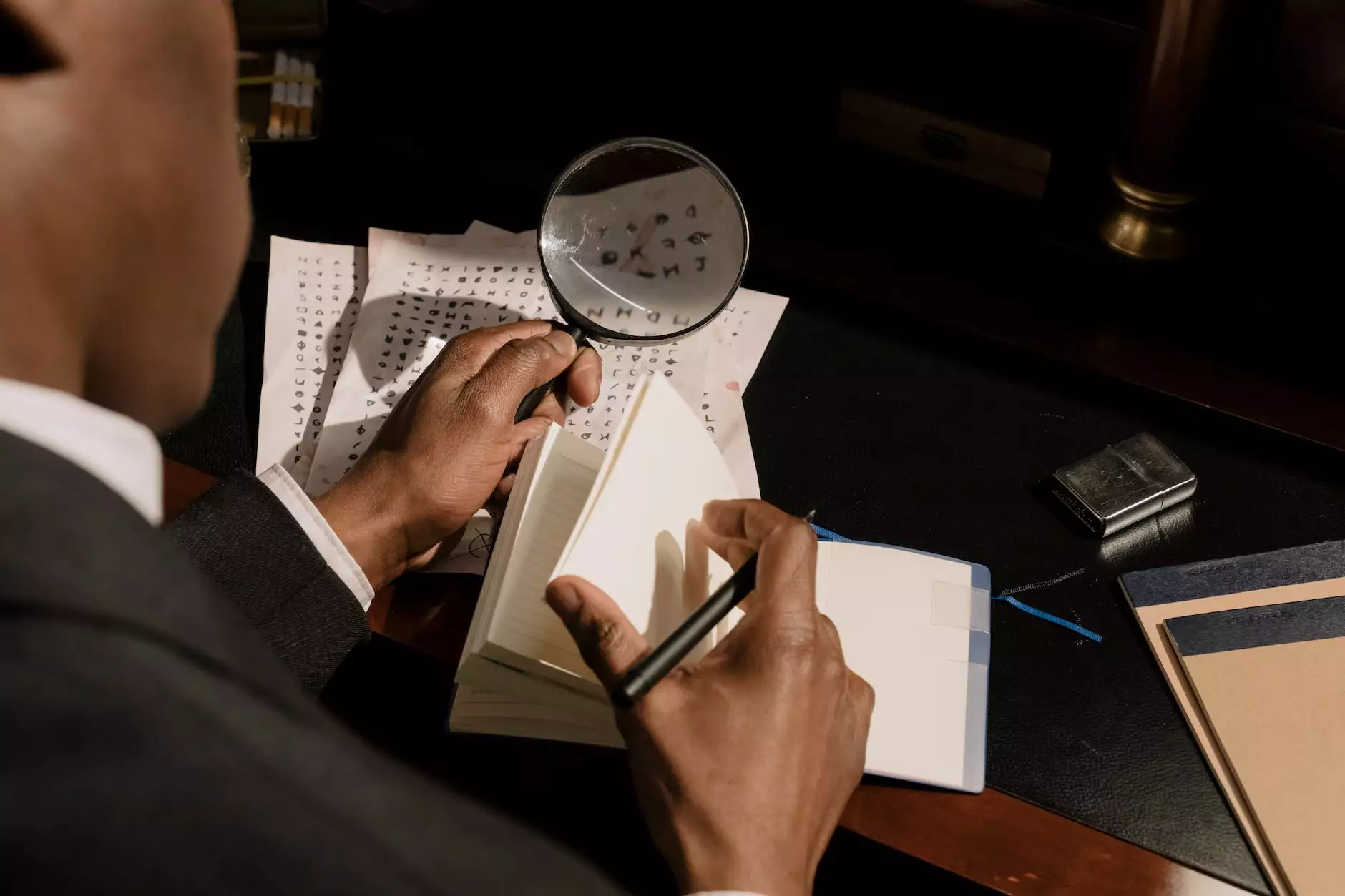Mastering the Art of Time Lapse Videos: A Comprehensive Guide to Make Time Lapse Video from Photos

In today’s fast-paced digital world, time lapse videos have become a captivating method for storytelling and sharing experiences. Whether you are a photographer, a real estate agent, or simply a creative individual looking to showcase your work, learning how to make time lapse video from photos can enhance your storytelling abilities. This article will delve deeply into the world of time lapse photography, providing you with comprehensive insights and step-by-step instructions to create stunning time lapse videos.
Understanding Time Lapse Photography
Time lapse photography is a technique where a sequence of images is captured over time and then played back at a faster rate, allowing viewers to see gradual changes in a compressed timeframe. This method is particularly popular in various fields, including:
- Nature and Landscape Photography: Capturing the beauty of nature as it evolves, such as blooming flowers or drifting clouds.
- Urban Development: Documenting the construction of buildings or changes in cityscapes over time.
- Real Estate: Showcasing properties from sunrise to sunset, making homes more appealing to potential buyers.
Why You Should Create Time Lapse Videos
There are several compelling reasons to make time lapse videos:
- Engagement: Videos are more engaging than static images. Time lapse videos attract viewers' attention and can keep them engaged longer.
- Storytelling: They provide a unique way to tell a story by showcasing the passage of time and change, making your narrative more compelling.
- Highlighting Skills: If you’re a photographer or videographer, demonstrating your skills through time lapse can set you apart in a competitive market.
- Marketing Purposes: For businesses, especially in real estate, time lapse videos can attract potential buyers, showcasing properties in a dynamic way.
What You Need to Get Started
Before diving into the technical aspects of how to make time lapse video from photos, it’s important to gather the right tools and materials:
- Camera: A DSLR or mirrorless camera is preferred for high-quality images, though smartphones can also work well for beginners.
- Tripod: A sturdy tripod is vital to keep your camera stable throughout the shooting period.
- Intervalometer: This device allows you to set time intervals between photos, ensuring a consistent frame rate.
- Photo Editing Software: Programs like Adobe Photoshop, Lightroom, or dedicated video editing apps are necessary for compiling your images into a video format.
Planning Your Time Lapse Project
Effective planning is key to creating an amazing time lapse video. Here are several steps to consider:
Selecting Your Subject
Choose a subject that has a dynamic change over time. This could be anything from a sunrise to the flow of traffic in a busy intersection.
Setting the Duration
Decide how long you want your final video to be. A common duration for time lapse videos is 20-30 seconds. Based on this, plan how long you will shoot your images.
Determining Frame Rate
The frame rate of your time lapse is crucial. A common practice is to take a photo every 1-10 seconds. For a smoother video, consider taking more frequent pictures.
Capturing Your Photos
Once you have everything planned out, it's time to start capturing your images. Follow these tips for the best results:
- Stability is Key: Keep your camera on a tripod to avoid shaky images.
- Use Manual Settings: Set your camera to manual mode to keep exposure consistent throughout the shoot.
- Light Control: Consider the lighting conditions and how they will change over the shoot. Using ND filters can help manage bright daylight.
- Check Battery & Storage: Ensure your camera has sufficient battery life and storage to capture all the images needed.
Compiling Your Time Lapse Video
After you’ve collected your series of photos, it’s time to compile them into a time lapse video. Here’s a basic outline of how to do this using photography software:
Import Photos into Editing Software
Load your images into your chosen editing software. Programs like Adobe Premiere Pro, Final Cut Pro, and iMovie are great options. If you prefer using dedicated photo editing software, Adobe Lightroom can also work effectively.
Adjust Sequence Settings
Set the frame rate (e.g., 24 or 30 frames per second) and adjust the duration of each photo to achieve the desired speed of your time lapse.
Add Transitions and Effects
Consider adding transitions or effects such as fades or zooms to enhance the viewer's experience. Be cautious not to overdo it; simplicity often works best in time lapse videos.
Exporting Your Video
Once you've finalized your edits, export your video in the desired format. Common formats for high-quality video include MP4 and MOV. Be sure to choose the appropriate resolution for your platform—1080p is usually considered standard.
Sharing Your Time Lapse Video
After crafting an impressive time lapse video, consider how you will share it with the world. Here are several effective platforms for sharing:
- Social Media: Platforms like Instagram, Facebook, and TikTok can help you reach a wider audience.
- Video Platforms: Websites like YouTube or Vimeo are ideal for longer videos, providing excellent exposure.
- Your Website: Enhance your professional portfolio by embedding time lapse videos on your website bonomotion.com.
Case Study: Real Estate Time Lapse
As a practical example, let’s explore a case study focusing on real estate photography. By creating a time lapse video that captures the renovation of a property, you can effectively show potential buyers the transformation of a home.
Project Overview
Suppose you are tasked with photographing a home renovation over four weeks. Here’s how you would implement the time lapse technique:
- Weekly Updates: Capture images of the property every day, ensuring to photograph from the same angle for consistency.
- Shooting Conditions: Maintain uniform lighting by shooting at the same time each day, ideally during golden hour.
- Final Compilation: Assemble the photos to illustrate the complete renovation process, showcasing before and after footage in a captivating manner.
Final Thoughts
In summary, learning how to make time lapse video from photos is a rewarding process that can boost your photography skills and marketing efforts. Whether you are focusing on real estate, nature, or urban life, time lapse videos offer a unique storytelling format that captures the essence of change. Take the time to experiment with different subjects, settings, and editing techniques, and soon you will find yourself creating stunning time lapse videos that resonate with viewers.
For more insights and inspiration, explore our services at bonomotion.com, where we delve deeper into photography stores, services, and top-notch photographers ready to help bring your vision to life.